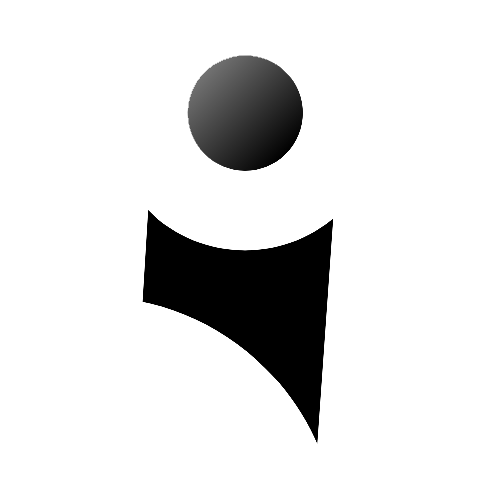Skip to content
Automation Tools to Streamline Your Business
Freelancing involves juggling multiple tasks, from managing clients and projects to handling finances and marketing. Automation tools can help streamline these tasks, saving you time and reducing the risk of errors. Here’s how to leverage automation to run your freelancing business more efficiently.
Why Use Automation Tools?
- Saves Time: Automating repetitive tasks frees up time to focus on higher-value work, such as client projects and business development.
- Increases Accuracy: Automation reduces the risk of manual errors, particularly in tasks like invoicing, scheduling, and data entry.
- Enhances Productivity: By streamlining workflows, automation tools help you manage more clients and projects without compromising quality.
Key Areas to Automate
1. Client Management
- CRM Tools: Use Customer Relationship Management (CRM) tools like HubSpot or Zoho CRM to manage client interactions, track leads, and automate follow-ups.
- Project Management: Tools like Trello, Asana, or Monday.com can automate task assignments, project timelines, and progress tracking.
2. Invoicing and Payments
- Invoicing Software: QuickBooks, FreshBooks, or Wave can automate invoicing, payment reminders, and expense tracking, simplifying your financial management.
- Recurring Payments: Set up recurring invoices for long-term clients to ensure timely payments without manual intervention.
3. Scheduling and Appointments
- Calendar Integrations: Use tools like Calendly or Acuity Scheduling to automate appointment bookings, integrate with your calendar, and send reminders to clients.
- Time Tracking: Tools like Toggl or Clockify automate time tracking, making it easy to bill clients accurately for the time spent on their projects.
4. Marketing and Social Media
- Social Media Scheduling: Buffer, Hootsuite, or Later can automate your social media posts, allowing you to maintain a consistent online presence without daily effort.
- Email Marketing: Tools like Mailchimp or ConvertKit automate email campaigns, from welcome sequences to newsletters and promotional emails.
5. File Management and Collaboration
- Cloud Storage: Google Drive, Dropbox, or OneDrive can automate file backups and sharing, ensuring that your project files are always accessible and secure.
- Document Signing: Tools like DocuSign or HelloSign automate the signing process for contracts and agreements, speeding up client onboarding.
6. Workflow Automation
- Zapier and Integromat: These tools connect your apps and automate workflows, such as creating Trello cards from new emails or adding new clients to your CRM from a Google Form.
- IFTTT (If This Then That): Automate actions between apps, such as saving email attachments to cloud storage or logging social media mentions.
Tips for Implementing Automation
- Start Small: Begin with one or two tools that address your most time-consuming tasks. Gradually expand your automation as you become more comfortable.
- Customize Workflows: Tailor automation tools to fit your specific needs. Most tools offer customizable workflows that can be adjusted as your business grows.
- Regularly Review: Automation isn’t set-and-forget. Regularly review your automated processes to ensure they’re still meeting your needs and look for areas of improvement.
Common Mistakes to Avoid
- Over-Automation: Automating too many tasks without proper oversight can lead to mistakes or impersonal client interactions. Balance automation with a personal touch where it matters.
- Ignoring Security: Ensure that your automation tools are secure, particularly when handling sensitive client information or financial data.
- Not Keeping Up with Updates: Software updates often include new features or security patches. Regularly update your tools to take advantage of these improvements.
Conclusion
Automation tools are essential for streamlining your freelancing business, allowing you to handle more clients and projects with ease. By automating repetitive tasks, you can focus on delivering high-quality work and growing your business.
Action Step: Identify one or two tasks you can automate this week. Set up the necessary tools and test their impact on your productivity.